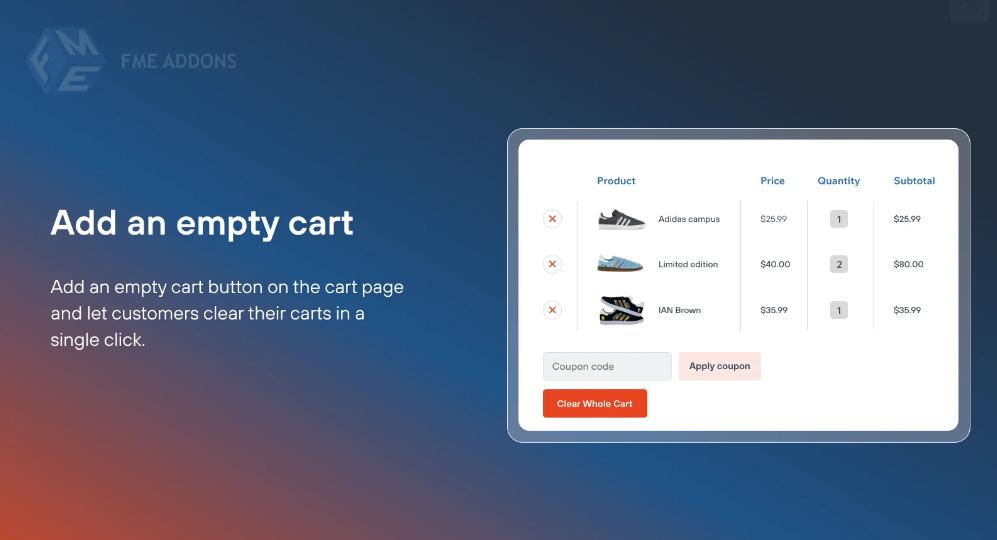In the world of eCommerce, a smooth shopping experience is key to converting visitors into customers. One crucial aspect that many store owners overlook is how their store handles empty carts. Cart abandonment is an inevitable part of the eCommerce journey, but when users leave items in their cart for too long, it can clutter the shopping experience and reduce the likelihood of conversions.
To combat this, many WooCommerce store owners are turning to the option of automatically emptying carts under specific conditions. Whether it’s clearing abandoned carts after a certain period, resetting the cart after a successful purchase, or offering a clean slate for every new visit, managing cart emptiness can have a significant impact on the user experience and overall store performance.
In this blog post, we will dive into the importance of emptying WooCommerce carts, how you can automate this process, and the various ways it can enhance the shopping experience for both customers and store owners.
What Does “Empty Cart” Mean in WooCommerce?
In WooCommerce, the term “empty cart” refers to the state where no products are left in a customer’s shopping cart. This can occur in several ways:
- Manual Emptying: Customers may remove items themselves by clicking the "remove" button next to the product.
- Automatic Cart Reset: Store owners can configure the cart to empty automatically after a certain period or once a purchase has been made.
The ability to empty or reset the cart is important for maintaining an organized and streamlined shopping experience. For example, if a customer adds a product to their cart and leaves the site without completing the purchase, the cart could remain filled, creating a cluttered experience for their next visit. Automatically clearing abandoned carts ensures that the cart is always fresh for new visitors.
Why Is it Important to Empty the Cart Automatically?
Emptying carts automatically in WooCommerce can benefit both the store and the customers in various ways. Here are a few reasons why it’s essential to manage cart emptiness effectively:
-
Prevention of Cart Abandonment
Cart abandonment is a common challenge in online retail. Studies show that nearly 70% of online shoppers abandon their carts. By automatically clearing abandoned carts after a specific time period, you can reduce the clutter and potentially encourage customers to start fresh. This can also help in case of abandoned carts with outdated or unavailable products. -
Enhancing User Experience
A clean, empty cart creates a positive user experience. When customers return to your site after a period of inactivity, it’s frustrating for them to find a cart full of items that they may no longer want or need. Automatically clearing the cart ensures that your customers always have a fresh start when they return, which can improve their overall satisfaction and increase the likelihood of making a purchase. -
Inventory Accuracy
WooCommerce stores often feature limited stock on certain products. If customers leave items in their cart for an extended period, it can tie up inventory and prevent other customers from purchasing those items. Automatically clearing abandoned carts helps keep your inventory accurate and ensures that products are available for others to purchase. -
Reducing Cart Clutter for Returning Customers
Returning customers who were previously interrupted during their shopping experience may not want to see an old cart still filled with products. Automatically resetting the cart can help customers start fresh, improving their experience and potentially encouraging them to browse and shop more efficiently. -
Improving Conversion Rates
When you empty abandoned carts automatically, you reduce the chances of customers forgetting about their previous products and abandoning their purchase completely. This simple action can help improve the conversion rates and reduce the number of lost opportunities, leading to better sales and revenue.
How to Set Up WooCommerce Cart Reset or Empty Cart Automatically
Setting up an automatic cart reset or emptying the cart in WooCommerce is simple and can be done using plugins or custom coding. Here are a few methods to manage cart emptiness automatically:
1. Using a Plugin
One of the easiest ways to empty carts in WooCommerce is by using a plugin. There are several plugins available that can automatically empty the cart after a defined period of inactivity. These plugins can help you avoid writing custom code and allow for easy configuration.
Popular Plugins to Empty WooCommerce Carts Automatically:
-
WooCommerce Abandoned Cart Recovery
This plugin helps track abandoned carts and automatically sends reminder emails to customers. Additionally, it allows you to set a specific period after which the cart will be cleared. -
WooCommerce Cart Recovery
Another plugin that allows you to automate cart recovery and reset abandoned carts after a specified period of inactivity. This is perfect for stores that want to recover lost sales while maintaining a clean shopping experience. -
WooCommerce Cart Timeout
This plugin offers a feature that automatically empties the cart if a customer is inactive for a predetermined period. This feature is particularly useful for stores with limited product availability or for stores where customers often forget about items they’ve added to the cart.
2. Custom Code Method
If you prefer a more customized approach, you can also add some custom code to your WooCommerce store to reset the cart after a certain period. This can be done by modifying your theme’s functions.php file.
Here’s an example of how you could set a cart timeout to automatically empty the cart after 30 minutes of inactivity:
This code checks the last time the user interacted with the cart and clears the cart if the user has been inactive for more than 30 minutes. You can modify the timeout duration as needed.
Important Note: Always test any custom code in a staging environment before deploying it live.
Best Practices for Managing WooCommerce Carts
While automatic cart emptying is useful, it’s important to use this feature thoughtfully. Here are some best practices for managing empty carts in WooCommerce:
-
Set Reasonable Timeouts
Avoid too short of a timeout, as it may empty the cart too soon for customers who are still browsing. Likewise, setting the timeout too long may lead to a cluttered cart. A 24-hour period is generally a good balance, but you can experiment with different times to see what works best for your store. -
Notify Customers Before Emptying the Cart
It’s always a good idea to let customers know if their cart will be cleared due to inactivity. Sending them an email or displaying a notification on the site about the timeout policy can prevent frustration. -
Consider Cart Recovery
Instead of just emptying the cart, consider using cart recovery strategies such as sending reminder emails. WooCommerce cart recovery plugins can help you recover abandoned carts and offer incentives like discounts to customers who come back to complete their purchase. -
Test Your Settings
Before enabling automatic cart clearing, test the feature to ensure it’s working as expected. You can also set up a staging environment to experiment with different settings and verify that the cart behaves correctly.
Conclusion
WooCommerce Empty Cart can help streamline the shopping experience, reduce cart abandonment, and maintain inventory accuracy. Whether you use plugins or custom code, implementing this feature can improve user satisfaction, encourage repeat visits, and boost conversion rates. By finding the right balance between user engagement and cart cleanliness, you can offer a better overall experience for your customers and maximize your store’s potential.