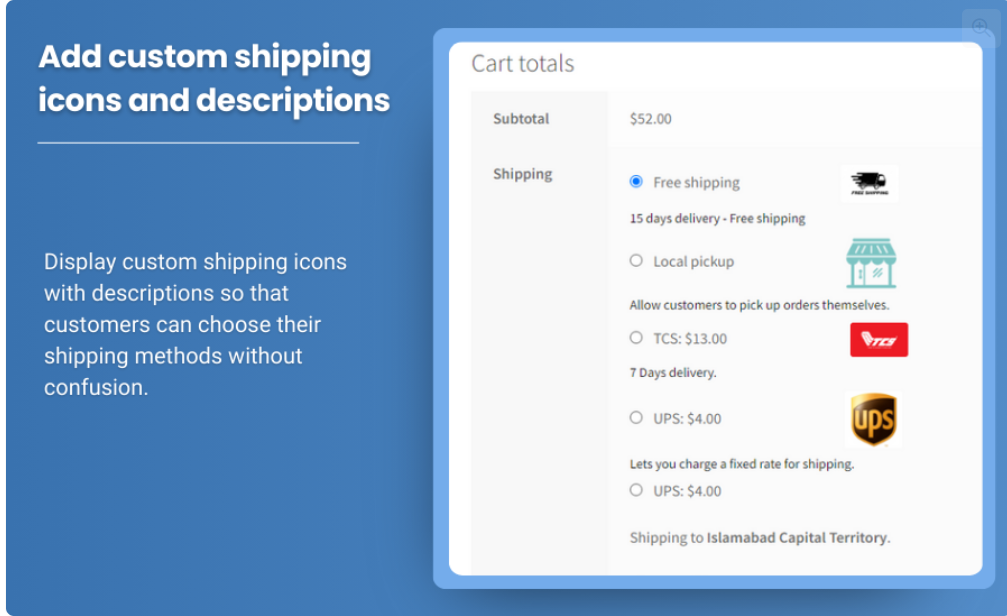For many WooCommerce store owners, offering a variety of shipping methods is crucial to catering to the diverse needs of customers. However, sometimes, you may want to hide specific shipping methods based on certain conditions. This can be particularly useful for managing shipping rates more efficiently, improving customer experience, or simply offering a more streamlined checkout process.
In this post, we will explore the concept of hiding shipping methods in WooCommerce, why it's important, and how you can set it up in your store.
Why Hide Shipping Methods in WooCommerce?
When running an eCommerce store, it’s not always necessary to display every available shipping option to your customers. For example, you may only want to show certain methods when specific conditions are met, such as when the customer’s order reaches a particular weight or price threshold, or when they are in a certain location.
Here are a few reasons why you might want to hide shipping methods in WooCommerce:
-
Simplifying the Checkout Experience
Customers can often feel overwhelmed when presented with too many choices at checkout. By hiding unnecessary shipping options, you can present them with the most relevant and straightforward shipping methods based on their order details, reducing confusion and streamlining the process. -
Conditional Shipping Methods
Some store owners may want to display certain shipping methods only under specific conditions, such as when a customer’s order exceeds a certain value or when they are in a specific region. For example, you may wish to offer a free shipping option for customers whose orders total over $50, but hide it for those who fall below this threshold. -
Improving Operational Efficiency
If you are using third-party shipping providers or have restrictions on shipping to certain areas, hiding irrelevant methods can help prevent customers from selecting options that are unavailable, thus reducing potential errors or confusion. -
Promotions and Discounts
During special promotions or sales events, you may want to hide certain shipping methods to encourage customers to use a specific service, such as free shipping for orders above a certain amount.
How to Hide Shipping Methods in WooCommerce
WooCommerce offers a variety of options for managing shipping methods, but hiding them based on conditions often requires using either custom code or a plugin.
Option 1: Using Conditional Shipping Plugins
One of the easiest ways to hide shipping methods in WooCommerce is by using a plugin that allows you to set conditions for when shipping methods should be visible. Several plugins provide this functionality, including:
-
WooCommerce Conditional Shipping and Payments
This plugin allows you to create advanced conditions for your shipping methods. You can hide shipping methods based on conditions such as cart total, product categories, shipping classes, user roles, and more. It provides an intuitive interface that makes it easy to set up rules for when specific shipping methods should be available or hidden. -
Table Rate Shipping for WooCommerce
This plugin allows you to set up different shipping rates based on various conditions like weight, number of items, or cart total. It also includes an option to hide specific shipping methods depending on customer selection, location, and other factors.
Option 2: Using Custom Code
For those with development experience or who prefer a more hands-on approach, custom code can be used to hide shipping methods under certain conditions. Here’s a basic example of how you might hide a shipping method based on cart total:
add_filter( 'woocommerce_package_rates', 'hide_shipping_methods_based_on_cart_total', 10, 2 );
function hide_shipping_methods_based_on_cart_total( $rates, $package ) {
// Define the minimum order value to show a specific shipping method $minimum_order_value = 50;
if ( WC()->cart->total < $minimum_order_value ) {
// Hide a specific shipping method unset( $rates['free_shipping'] );
}
return $rates;
}
This code will hide the “free shipping” method if the cart total is less than $50. You can modify this code to target different shipping methods or conditions based on your store’s needs.
Option 3: Using Built-In Shipping Settings
WooCommerce also includes basic options for managing shipping zones and methods, which can help hide shipping options under certain conditions. For example, you can configure shipping zones based on geographic regions, so if a customer is located outside your shipping zone, they won’t be shown any shipping methods.
To set up shipping zones:
- Go to WooCommerce > Settings > Shipping.
- Click on Add Shipping Zone and define the zone (e.g., countries, states, or postcodes).
- Add the appropriate shipping methods for each zone.
- WooCommerce will automatically hide shipping methods when the customer’s address doesn’t match the defined shipping zones.
Best Practices for Hiding Shipping Methods in WooCommerce
While hiding shipping methods can streamline the checkout process and improve customer satisfaction, it’s important to follow best practices to ensure you’re providing the best experience for your customers.
-
Be Transparent About Shipping Costs
Always communicate shipping charges clearly before checkout. If a shipping method is hidden due to conditions such as order total or location, make sure the customer is aware of the requirements upfront. This will help prevent frustration at checkout when a method is unexpectedly unavailable. -
Test Your Shipping Methods
Before rolling out any changes, thoroughly test your shipping options to make sure that the conditions for hiding methods are working as expected. Test with different cart totals, product categories, shipping addresses, and customer roles to ensure everything is functioning correctly. -
Provide Alternative Shipping Options
If you hide one shipping method, always provide at least one viable alternative. For example, if you hide free shipping due to a minimum order requirement, make sure to provide other options such as flat-rate shipping or express shipping. -
Use Clear Messages for Customer Awareness
If certain shipping methods are unavailable, provide a message explaining why. For example, “Free shipping is only available on orders over $50” or “This shipping method is unavailable in your area.” Clear messages help customers understand why their preferred method isn’t available and reduce cart abandonment.
Conclusion
Hide Shipping Method For WooCommerce can be an effective way to streamline your store’s checkout process, improve the customer experience, and ensure that customers only see the most relevant shipping options. By using conditional shipping plugins, custom code, or WooCommerce’s built-in shipping settings, you can easily set up rules that control when specific methods should be visible or hidden.
Whether you’re managing shipping promotions, offering free shipping for larger orders, or simply reducing complexity, the ability to hide shipping methods based on specific conditions can help enhance your store’s functionality and optimize the shopping experience for your customers