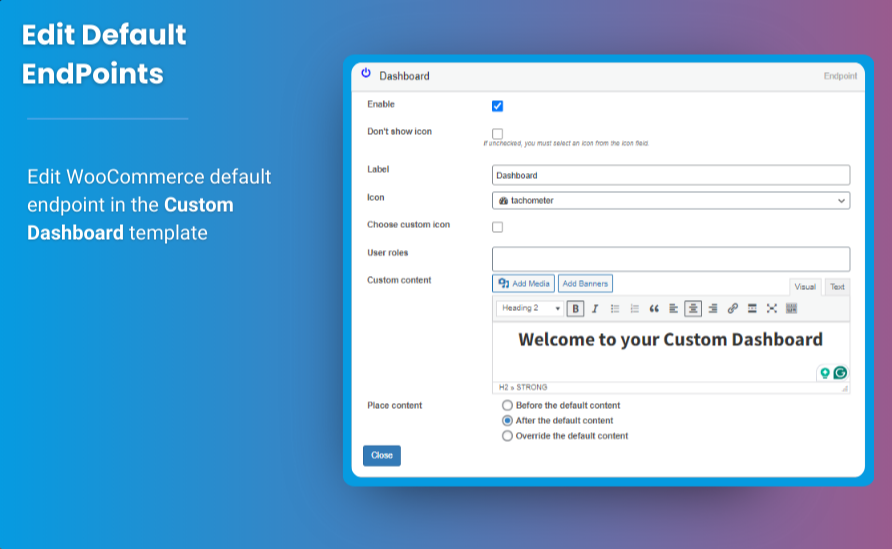The WooCommerce My Account page serves as a central hub where customers manage their personal details, view orders, and interact with your store. While the default page provides basic functionality, it often lacks the customization required to match your brand or deliver a truly personalized experience. By enhancing this page, you can make it more user-friendly, functional, and aligned with your store's unique needs.
In this guide, we’ll explore how to WooCommerce customize My Account page effectively by adding custom tabs and features. You’ll learn how these enhancements can improve the shopping experience and boost customer satisfaction.
Why Customize the WooCommerce My Account Page?
Customizing the WooCommerce My Account page offers several benefits that go beyond aesthetics. Here are some key reasons to consider customizing it:
- Enhanced User Experience: Tailor the page to suit your customers' specific needs, making navigation intuitive and effortless.
- Branding Consistency: Match the page with your store’s branding for a cohesive look and feel.
- Added Functionality: Include features such as reward points, wishlists, or exclusive offers to increase engagement.
- Improved Customer Retention: By providing a user-friendly and feature-rich account page, you encourage customers to return to your store.
1. WooCommerce Customize My Account Page: Adding Custom Tabs
Custom tabs are one of the most effective ways to personalize the My Account page. They allow you to organize information more effectively and provide additional resources or functionality for your customers.
1.1. What Are Custom Tabs?
Custom tabs are additional sections you can add to the default My Account page. These tabs can contain useful information or features that are tailored to your store and audience. For example:
- Order Tracking: Provide real-time updates on shipping and delivery.
- Rewards or Loyalty Points: Display customer rewards and points balances.
- Wishlist: Allow customers to save products for future purchases.
- Exclusive Offers: Create a tab for personalized discounts or promotions.
1.2. Benefits of Adding Custom Tabs
- Improved Navigation: Grouping related features into tabs makes it easier for users to find what they need.
- Personalization: Customize tabs to meet the specific needs of your target audience.
- Added Value: Offer additional features like downloadable content, FAQs, or support, which enhance the user experience.
2. Steps to Add Features to WooCommerce My Account Page
To effectively WooCommerce My Account page customize, it’s important to plan and execute changes that truly benefit your customers. Here’s how you can add useful features:
2.1. Integrate a Wishlist Feature
A wishlist feature is invaluable for customers who want to save products for future purchases. Adding a custom tab labeled “Wishlist” can:
- Encourage repeat visits as customers return to check saved items.
- Help customers plan their purchases more efficiently.
- Allow you to send targeted marketing emails about wishlist items.
2.2. Enable Order Tracking
By integrating an order tracking feature directly into the My Account page, you can save customers the hassle of searching for tracking information elsewhere. A dedicated “Track My Order” tab can:
- Provide real-time updates on shipping and delivery.
- Reduce customer service inquiries related to order status.
2.3. Add Reward Points or Loyalty Programs
Rewarding your customers for their purchases is an excellent way to build loyalty. Include a tab like “My Rewards” or “Loyalty Points” to showcase:
- Points earned on past purchases.
- Points needed for the next reward.
- Details on how to redeem points.
2.4. Incorporate Downloadable Resources
For stores selling digital products, a “Downloads” tab can provide customers with quick access to their purchased files. This improves accessibility and enhances the customer experience.
3. How to Keep the My Account Page User-Friendly
When adding custom tabs and features to the WooCommerce My Account page, ensure that the page remains easy to use. Here are some tips:
3.1. Simplify Navigation
Avoid overwhelming users by limiting the number of tabs to essential ones. Organize tabs logically, with clear and descriptive labels.
3.2. Prioritize Mobile Responsiveness
Many customers access their accounts via mobile devices. Ensure that your customized My Account page is responsive and optimized for smaller screens.
3.3. Use Consistent Branding
Maintain consistency with your store’s design by using matching colors, fonts, and styles. This creates a professional and cohesive look.
3.4. Test Before Launch
Always test the page thoroughly to ensure that all features work correctly and provide the desired experience for your customers.
4. The Role of Extendons in WooCommerce My Account Page Customization
For store owners looking to WooCommerce customize My Account page without the hassle of coding, tools like those from Extendons can be a game-changer. Extendons offers user-friendly plugins designed to enhance WooCommerce functionality with ease.
Features of Extendons My Account Page Customization Plugins:
- Drag-and-Drop Tab Builder: Easily create and arrange custom tabs.
- Pre-Built Templates: Use ready-made templates to add popular features.
- Mobile-Friendly Design: Ensure a seamless experience across devices.
- Flexible Customization Options: Personalize colors, fonts, and content.
By using Extendons’ solutions, you can save time and effort while creating a feature-rich and professional-looking My Account page.
5. Benefits of Customizing the WooCommerce My Account Page
Customizing the WooCommerce My Account page offers several advantages that benefit both your store and your customers:
5.1. Better Customer Retention
A well-organized, feature-rich My Account page keeps customers engaged and encourages them to return to your store for future purchases.
5.2. Enhanced Customer Satisfaction
Providing useful features like order tracking, rewards, and wishlists makes the shopping experience enjoyable and hassle-free.
5.3. Increased Conversions
When customers can easily access their accounts and interact with personalized features, they are more likely to complete purchases.
5.4. Improved Brand Loyalty
Customizing the My Account page to reflect your brand's personality and style helps build a stronger connection with your customers.
FAQs
1. What is the WooCommerce My Account page?
The WooCommerce My Account page is a central location where customers can manage their personal information, view order history, track orders, and access other account-related features.
2. How can I add custom tabs to the WooCommerce My Account page?
You can add custom tabs using plugins like the Extendons My Account Page Customizer. These tools allow you to create, edit, and organize tabs without needing coding skills.
3. What types of features can I add to the My Account page?
Some popular features include order tracking, wishlists, reward points, downloadable resources, and personalized offers.
4. Do I need technical skills to customize the WooCommerce My Account page?
Not necessarily. Plugins like those offered by Extendons make it easy to customize the My Account page without requiring coding knowledge.
5. Why should I customize the WooCommerce My Account page?
Customizing the My Account page improves the shopping experience by adding valuable features, enhancing usability, and aligning the page with your brand.
Conclusion
Customizing the WooCommerce My Account page is an excellent way to create a personalized, engaging, and functional experience for your customers. By adding custom tabs and features, you can improve navigation, streamline account management, and increase customer satisfaction.
With tools like those offered by Extendons, you can easily WooCommerce my account page customize without the need for complex coding. Whether you’re adding a wishlist, loyalty program, or order tracking, these enhancements can set your store apart and drive long-term success.