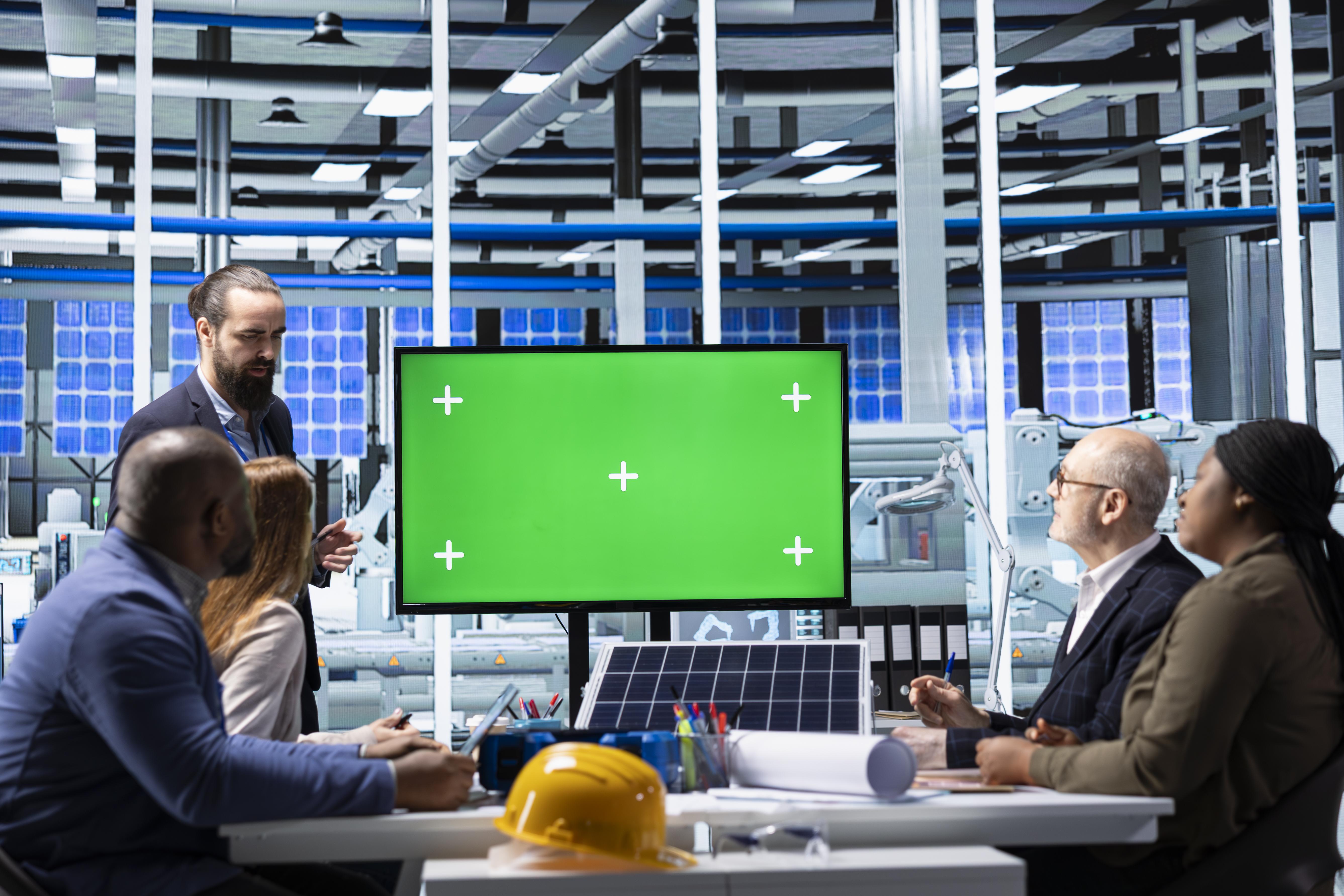Introduction to Digital Signage Players
What is a Digital Signage Player?
A digital signage player is a small but mighty device that acts as the brain behind your digital display. It connects to your screen and pushes content—whether it's a video, slideshow, webpage, or interactive menu—onto that screen. Without it, your signage is just a TV with nothing interesting to show.
How It Powers Modern Visual Communication
Businesses use these players to share real-time content across single or multiple locations. Think of it as Netflix for your business, but with full control over what plays and when.
Why You Need a Digital Signage Player
Bridging the Gap Between Screens and Content
You might have the best HD screen out there, but it’s useless without something to feed it content. That’s where a digital signage player steps in—streaming your brand’s message, promos, or info to the right audience at the right time.
Remote Content Management and Scheduling
Most modern players connect to the cloud. That means you can update your content from anywhere in the world, even schedule different media to play at different times—automatically.
Types of Digital Signage Players
Hardware-Based Players
These are physical devices like BrightSign or AOPEN players. They're robust and purpose-built to handle heavy graphics and operate 24/7.
Software or Cloud-Based Players
Solutions like Google’s Chrome OS media players rely on cloud software, reducing hardware requirements. They're easy to manage but might lack power for high-end tasks.
System-on-Chip (SoC) Players
Many newer smart TVs come with SoC tech built-in, meaning no external device is required. However, they often have limitations in customization and performance.
Media Players vs. Smart Displays
Smart displays may look like a shortcut, but dedicated media players offer better control, speed, and security—especially for businesses running content on loop.
Key Features to Look For in a Digital Signage Player
Compatibility with Multiple Screen Resolutions
Whether you're using 1080p or 4K displays, your player must support various resolutions without lag or image distortion.
Content Format Support (Video, HTML5, Images)
You want flexibility. A good player supports MP4s, HTML5 animations, images, PDFs—even real-time feeds and dashboards.
Storage Capacity and Expandability
Some devices come with built-in memory, others offer SD cards or USB support. Think about how much content you plan to store locally.
Internet Connectivity and Cloud Sync
Wi-Fi and Ethernet are essential. Offline playback support is a big plus too.
Top Digital Signage Player Brands
BrightSign
The gold standard in media players. Rugged, powerful, and reliable—especially for enterprise-grade signage.
Chrome OS Media Players
Affordable and simple to set up, with integration options for various cloud-based CMS platforms.
AOPEN
Known for high-performance media players designed for commercial environments, often used in retail.
Raspberry Pi-Based Solutions
Budget-friendly and customizable. Ideal for hobbyists or small businesses willing to get technical.
IAdea
Reliable, Android-based players used in various industries, including healthcare and transportation.
Digital Signage Software Compatibility
Integration with CMS Platforms
Your player needs to work seamlessly with your content management system—like NoviSign, Yodeck, or Xibo—for smooth scheduling and deployment.
Real-Time Analytics and Data Display
Good players integrate with data tools so you can display live dashboards, KPIs, or social media feeds.
Multi-Screen and Video Wall Support
Need to manage 5 screens or 50? Your player should support synchronized playback across all.
Installation and Setup Guide
Connecting the Player to the Display
Most players connect via HDMI. Plug into power, connect to the screen, link to the network—boom, you’re in business.
Uploading and Scheduling Content
Use the CMS software to upload content, organize playlists, and schedule campaigns by day, week, or month.
Troubleshooting Common Setup Issues
-
No signal? Check HDMI and power.
-
Laggy video? Reduce file size or upgrade your player.
-
Can’t connect to Wi-Fi? Double-check network settings or use Ethernet.
Benefits of Using a Quality Digital Signage Player
Smooth Content Playback
Say goodbye to glitches and screen freezes. High-quality players handle media smoothly, even in 4K.
Reduced Downtime
Reliable hardware means fewer interruptions and happier customers.
Centralized Content Control
Change content across 10 locations with just one click—from your laptop.
Choosing the Right Digital Signage Player for Your Business
Retail
Use players for promoting flash sales, running ads, and enhancing shopper engagement.
Education
Display timetables, announcements, and event alerts campus-wide.
Healthcare
Use digital signage to reduce perceived wait times and improve patient communication.
Transportation
Real-time departure boards, maps, and alerts powered by robust players.
Cost of Digital Signage Players
Entry-Level Options
Start as low as $100–$150, especially for Raspberry Pi-based or Chrome OS devices.
Mid-Range vs. High-End Devices
Mid-tier ($200–$500) offers better performance; high-end ($500+) players like BrightSign are built for demanding environments.
Total Cost of Ownership
Don’t forget licensing, installation, maintenance, and CMS subscription fees.
Security Considerations for Digital Signage Systems
Make sure your player supports encrypted communication and secure boot processes to prevent hacking or tampering.
Future Trends in Digital Signage Players
AI and Machine Learning Integration
Players are starting to personalize content based on audience analytics and facial detection.
4K and 8K Display Support
As display quality improves, media players must keep up with ultra-high-definition support.
Edge Computing Capabilities
Expect smarter players that process data locally for faster response times.
Common Mistakes to Avoid
-
Choosing a player that doesn't match your CMS
-
Not planning for future expansion
-
Overlooking offline playback capabilities
-
Skimping on technical support
DIY Digital Signage vs. Professional Setup
DIY setups are cheaper but can become time-consuming and limiting. Professional setups are more reliable, scalable, and secure in the long run.
Final Thoughts on Choosing a Player
Don't rush the process. Consider your business needs, content types, screen count, and growth plans. The right digital signage player is the heart of your visual communication—choose wisely.
Conclusion
A digital signage player isn’t just a piece of hardware—it’s the engine that powers your content strategy. Whether you're advertising products, sharing information, or creating immersive experiences, investing in the right player ensures everything runs smoothly. Think ahead, choose smartly, and watch your digital presence come alive on every screen.