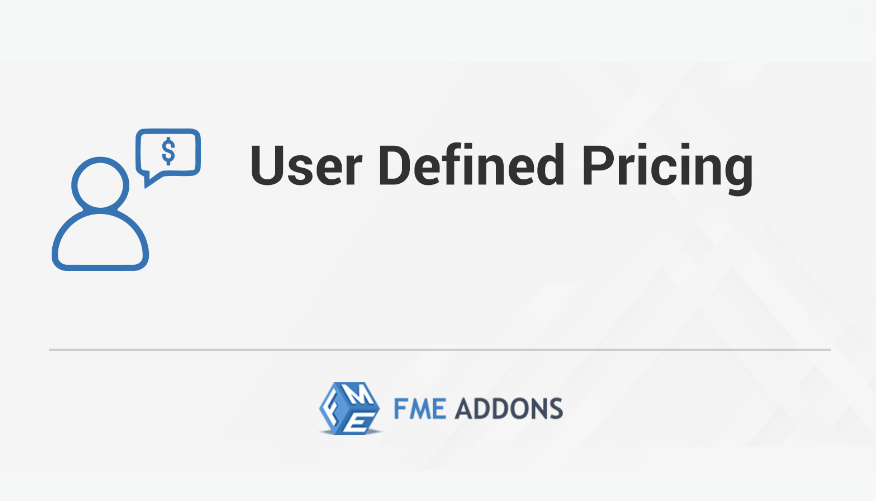In today’s competitive eCommerce landscape, offering personalized and flexible pricing is essential for staying ahead of the competition. WooCommerce, one of the most popular platforms for online stores, allows store owners to customize pricing based on various conditions. This functionality can be especially useful for offering discounts, setting tiered pricing, providing exclusive deals for loyal customers, or offering dynamic pricing based on customer groups or product variations.
In this blog, we will delve into the power of custom pricing in WooCommerce, its benefits, and how you can implement it to create a more personalized shopping experience for your customers.
What is WooCommerce Custom Pricing?
WooCommerce custom pricing refers to the ability to set specific pricing rules for individual customers, customer groups, or specific product categories. This feature goes beyond the standard pricing options in WooCommerce, giving store owners the flexibility to create tailored pricing strategies based on a variety of factors.
Custom pricing can include:
-
Discounts for Certain Products or Categories
Offering product-specific discounts can increase conversion rates. For instance, you can provide a discount on bulk purchases or a percentage off for specific categories like seasonal products. -
Dynamic Pricing for Customer Groups
Some customers may qualify for special pricing based on their membership, role, or past purchase behavior. For example, wholesale buyers or loyalty program members might receive discounts unavailable to regular customers. -
Tiered Pricing Based on Quantity
This pricing model rewards customers for purchasing more items at once. The more they buy, the lower the price per unit. This type of pricing is particularly effective for B2B or bulk eCommerce stores. -
Discounts for Specific Customer Segments
Custom pricing can be set for specific user roles, such as offering a discount for returning customers or VIP members. This encourages customer loyalty and can boost repeat purchases.
Why Implement Custom Pricing in WooCommerce?
There are several reasons why offering custom pricing can be beneficial to your WooCommerce store. Here are some key advantages:
-
Increased Customer Satisfaction and Loyalty
By offering personalized pricing, you can create a more engaging and tailored shopping experience. When customers feel that they are receiving exclusive deals or discounts based on their loyalty or buying behavior, they are more likely to return and make repeat purchases. -
Better Conversion Rates
Custom pricing strategies, like discounts for bulk purchases, can incentivize customers to buy more. Offering personalized discounts or promotions can push hesitant buyers to complete their purchase, ultimately improving your conversion rates. -
Attracting Specific Customer Groups
Custom pricing allows you to cater to specific customer groups such as wholesale buyers, repeat customers, or subscribers. By offering group-specific discounts, you can target niche markets more effectively, increasing the chances of converting those customers. -
Improved Competitive Edge
Custom pricing strategies give you the flexibility to offer unique deals that can set your store apart from the competition. Whether you want to offer discounts to members, create special offers for VIP customers, or implement bulk pricing, personalized pricing helps create a distinctive value proposition for your store. -
Boosting Average Order Value (AOV)
Offering discounts for larger quantities or bundle deals encourages customers to buy more products in a single transaction. This leads to an increase in the average order value, which can significantly boost your revenue.
How to Set Up WooCommerce Custom Pricing
Now that we understand the benefits of custom pricing, let’s explore the various ways you can implement it in WooCommerce.
1. Using a Plugin for Custom Pricing
One of the easiest ways to implement custom pricing is by using a dedicated WooCommerce plugin designed for this purpose. Several plugins offer advanced pricing features and customization options, such as:
-
WooCommerce Dynamic Pricing & Discounts
This plugin provides advanced pricing strategies like bulk discounts, role-based pricing, and product-specific discounts. You can create rules based on quantity, product categories, or even user roles, ensuring that your pricing is as dynamic and flexible as your business needs. -
WooCommerce Wholesale Prices
For stores that sell to both retail customers and wholesale buyers, this plugin is a perfect choice. It lets you create custom pricing for wholesale buyers, apply discounts, and manage bulk pricing efficiently. Wholesale pricing can be applied to individual products or the entire store. -
WooCommerce Role-Based Pricing
This plugin allows store owners to assign different prices for different customer roles. For instance, wholesale customers, frequent buyers, or subscribers could receive a discount, while regular customers see the standard pricing. This plugin also offers the ability to set price adjustments for specific products or categories.
2. Using Custom Code for Custom Pricing
If you prefer a hands-on approach or want to implement custom pricing without relying on plugins, you can add custom code to your WooCommerce store. Below is an example of how you could create a custom price based on the user’s role:
This code checks if the user has the “VIP Customer” role and applies a 20% discount to the product price. You can expand this code to include other conditions, such as adjusting prices for specific categories or product types.
3. Setting Up Discounts Based on Cart Total
Another popular method for custom pricing is offering discounts based on the cart total. WooCommerce provides built-in options for adding discounts at the cart level. To add cart discounts, go to:
- WooCommerce > Settings > General > Coupons
- Enable the use of coupons, and create a coupon code offering a discount when customers reach a certain cart total.
You can also use plugins like WooCommerce Discount Rules to create more advanced rules based on cart totals, quantities, or product categories. For example, you can offer 10% off when customers spend over $100, encouraging them to spend more and boosting your average order value.
Best Practices for Custom Pricing in WooCommerce
To get the most out of your custom pricing strategies, here are some best practices to follow:
-
Test Different Pricing Strategies
Experiment with various pricing models to see what works best for your business. Test different discount levels, customer groups, and pricing structures to find the optimal approach that maximizes conversions and revenue. -
Make Pricing Clear and Transparent
Ensure that customers understand the custom pricing they are receiving. If discounts are applied based on roles or cart totals, make this information clear during checkout. This transparency helps reduce confusion and builds trust. -
Monitor and Adjust Pricing Over Time
Custom pricing is not a one-time task. Regularly monitor your pricing strategies to assess their effectiveness. Adjust pricing rules as needed based on market trends, customer behavior, and sales performance. -
Keep Your Store Simple and User-Friendly
While custom pricing offers flexibility, it’s essential not to overwhelm customers with too many options. Keep the pricing process simple and user-friendly to avoid confusion.
Conclusion
WooCommerce custom pricing is a powerful tool that allows you to offer personalized pricing to your customers. Whether you’re targeting wholesale buyers, rewarding loyal customers, or offering discounts based on cart totals, custom pricing gives you the flexibility to implement tailored pricing strategies that enhance the shopping experience. By leveraging plugins or custom code, you can take control of your pricing and use it to boost sales, attract new customers, and foster loyalty.
With the ability to offer dynamic, role-based, and tiered pricing, WooCommerce allows store owners to craft unique pricing models that fit their business needs. By adopting best practices, regularly monitoring performance, and adjusting pricing strategies as necessary, you can maximize the effectiveness of custom pricing and stay competitive in today’s fast-paced eCommerce environment.