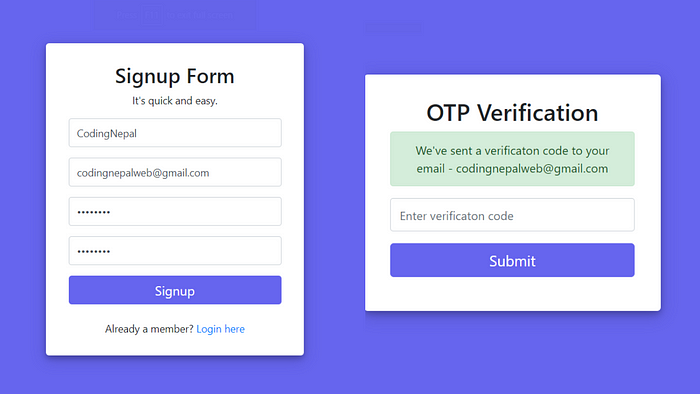Email Verification PHP: Step-by-Step Guide
Email verification is a crucial component of any web application to ensure the integrity and validity of user input. By incorporating proper email validation techniques, you can prevent fake signups, enhance security, and maintain a clean user database. If you're new to this process, don't worry—this guide will walk you through the basics of email verification in PHP and show you how to implement it effectively.
Why is Email Verification Important?
Email verification serves several essential purposes:
- Data Accuracy: Ensures that users provide legitimate email addresses.
- Security: Prevents malicious users from entering fake data into your system.
- Deliverability: Helps in maintaining a clean email list, improving your communication efforts.
- User Trust: Builds credibility for your platform by enabling verified communication.
Methods for Email Verification in PHP
PHP provides several methods to validate and verify emails. Let’s dive into the details:
1. Basic Email Format Validation with filter_var()
The simplest way to validate an email is by checking its format. PHP’s filter_var() function is perfect for this.
This method ensures the email address follows a valid format, but it doesn't confirm if the address actually exists.
2. Domain Verification Using DNS Records
After validating the format, you can verify the email domain’s existence using the checkdnsrr() function.
This step prevents invalid or non-existent domains from being accepted.
3. Sending a Verification Email
The next step involves sending a verification email to confirm the address belongs to the user. Here’s how you can do it in PHP:
This method requires setting up a script to handle the verification link (e.g., verify.php).
4. Using Third-Party Libraries for Advanced Verification
If you’re looking for more robust solutions, consider using libraries like PHPMailer or APIs from email verification services like SendGrid or Mailgun. These tools offer additional features such as real-time email validation and spam detection.
Example with PHPMailer:
Best Practices for Email Verification in PHP
- Sanitize User Input: Always sanitize inputs to avoid SQL injection or XSS attacks.
- Set Time Limits: Add an expiration time for verification links for better security.
- Provide User Feedback: Inform users if the verification link has expired or failed.
- Use HTTPS: Always use secure connections for verification links to protect user data.
- Avoid Overhead: Use lightweight methods for verification to keep your application fast.
Common Challenges in Email Verification
- Bounce Rates: Even after verification, emails might bounce due to full inboxes or other issues.
- Spam Issues: Verification emails might end up in spam folders. Use proper headers and authentication methods like SPF, DKIM, and DMARC.
- User Errors: Users may mistype their email addresses. Provide real-time suggestions or validations.
Tools to Simplify Email Verification
Consider leveraging tools to make the process more efficient:
- SendGrid: Offers email validation and deliverability insights.
- Hunter.io: Verifies email authenticity in bulk.
- ZeroBounce: Checks for spam traps, catch-all domains, and more.
Conclusion
Email verification in PHP is a vital process for maintaining secure and user-friendly web applications. From simple format checks to sending verification emails, each step plays a critical role in ensuring data integrity and user trust. Implementing the methods discussed above will enhance the quality of your user database and help your application operate smoothly.
With these practices, you'll be well-equipped to handle email validation efficiently. Start using email verification PHP in your projects today and experience the difference it makes.