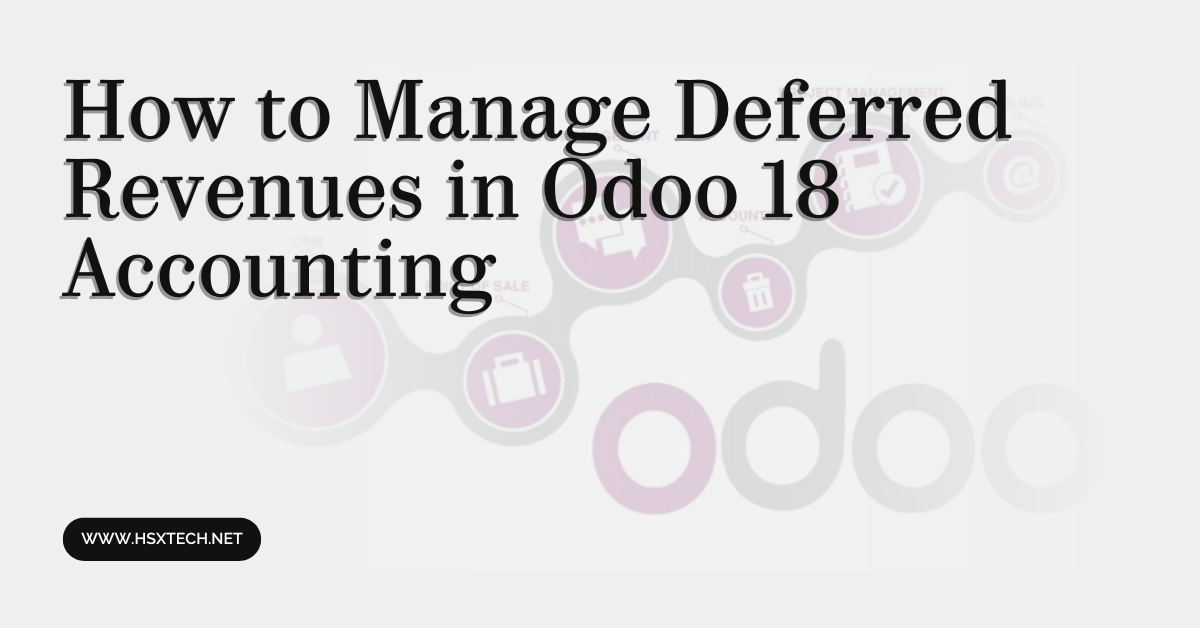Introduction
Managing deferred revenues is a crucial aspect of accounting, especially for businesses that recognize revenue over time rather than immediately upon payment. Odoo 18 Accounting provides a robust framework to handle deferred revenues efficiently, ensuring compliance with accounting standards. Whether you're using Odoo for Small Business or managing enterprise-level finances, understanding deferred revenue management will help you maintain accurate financial reporting and cash flow management.
In this article, we’ll break down the concept of deferred revenues, explain why they matter, and provide a step-by-step guide on handling them in Odoo 18 Accounting.
What is Deferred Revenue?
Deferred revenue, also known as unearned revenue, refers to payments received before delivering goods or services. Businesses that sell subscriptions, memberships, or prepaid services often deal with deferred revenue. Instead of recognizing the payment as immediate income, it is recorded as a liability and then gradually recognized as revenue over time.
For example, if a company receives $12,000 for an annual subscription, it should not record the full amount as revenue in the month of receipt. Instead, it will recognize $1,000 per month over the 12-month subscription period.
Why Managing Deferred Revenue is Important
Proper deferred revenue management ensures that:
- Revenue recognition complies with accounting standards such as IFRS 15 and GAAP.
- Financial reports reflect actual earned income rather than inflated revenue figures.
- Businesses maintain transparency with investors, auditors, and regulatory authorities.
Odoo 18 Accounting simplifies the handling of deferred revenues with automated tools and reporting features that streamline the process.
Setting Up Deferred Revenue Accounts in Odoo 18
To manage deferred revenues in Odoo 18, follow these steps:
Step 1: Enable the Accounting Module
Ensure that the Accounting module is installed and activated in your Odoo database. Navigate to Apps > Accounting and install the module if it is not already enabled.
Step 2: Create a Deferred Revenue Account
- Go to Accounting > Configuration > Chart of Accounts.
- Click Create and set up a new account with the following details:
- Account Name: Deferred Revenue
- Account Type: Liabilities
- Code: Assign a unique identifier (e.g., 2050).
- Allow Reconciliation: Enable if necessary.
Step 3: Configure a Deferred Revenue Model
- Navigate to Accounting > Configuration > Deferred Revenue Models.
- Click Create and fill in the necessary details:
- Name: Subscription Revenue Recognition (or any relevant name).
- Deferred Revenue Account: Select the account created in Step 2.
- Revenue Account: Choose the appropriate revenue account.
- Recognition Period: Define the period (e.g., 12 months for an annual subscription).
Step 4: Register a Deferred Revenue Transaction
- When receiving an advance payment, create a customer invoice in Accounting > Customers > Invoices.
- Select the product/service linked to deferred revenue.
- Choose the deferred revenue account in the journal entry.
- Confirm and post the invoice.
Step 5: Automate Revenue Recognition
Once a deferred revenue model is set up, Odoo 18 will automatically allocate revenue over the defined period. You can review journal entries under Accounting > Journal Entries to monitor the recognition process.
Tracking and Reporting Deferred Revenues
Odoo 18 offers built-in reporting tools to track deferred revenues efficiently:
- Deferred Revenue Report: Navigate to Accounting > Reporting > Deferred Revenue to view schedules and recognized amounts.
- Balance Sheet: The deferred revenue account appears under liabilities, ensuring proper financial reporting.
- Income Statement: Recognized revenue is reflected under earned income categories.
These reports help businesses maintain compliance and make informed financial decisions.
Best Practices for Managing Deferred Revenue in Odoo 18
To maximize efficiency when handling deferred revenues, consider these best practices:
- Automate Revenue Recognition: Use Odoo’s scheduling tools to automate revenue distribution.
- Review Transactions Regularly: Conduct periodic audits to ensure accurate financial reporting.
- Align with Accounting Standards: Follow IFRS and GAAP principles to maintain compliance.
- Utilize Financial Dashboards: Leverage Odoo’s real-time dashboards to track revenue performance.
Conclusion
Deferred revenue management is essential for businesses that receive advance payments for goods and services. Odoo 18 Accounting provides a seamless solution to automate and track deferred revenue, ensuring compliance with financial standards. By setting up deferred revenue accounts, configuring models, and automating recognition, businesses can maintain accurate records and improve financial transparency.
If you're looking to optimize your Odoo implementation for better accounting efficiency, hiring an experienced Odoo Implementation Consultant can make a significant difference. Contact our experts today to streamline your financial processes in Odoo 18!