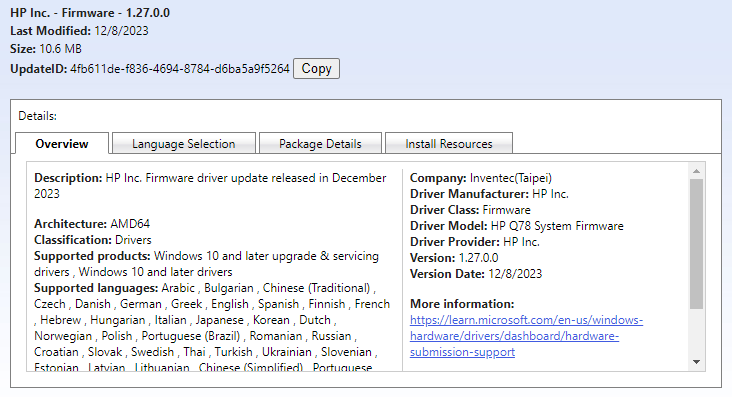HP doesn't publicly disclose specific details about what's new in each firmware update. However, you can usually find some clues in the HP SoftPaq descriptions for the firmware. These descriptions often mention bug fixes and enhancements implemented in the update.
Here's how to find the SoftPaq descriptions for HP Q78 System Firmware:
- Go to the HP Support website
- Search for "HP Q78 System Firmware".
- In the search results, you should see a list of available updates. These will likely be listed as HP Firmware Packs (Q78) with different version numbers.
- Click on the SoftPaq number for the update you're interested in. This will take you to a page with more information about the update, including the SoftPaq description.
For example, the SoftPaq description for version 01.08.01 Rev. A of the HP Firmware Pack (Q78) mentions that it adds new features like the option to download and install BIOS updates automatically and updates the Cypress PD firmware.
Additionally, you can check the Microsoft Update Catalog for HP Q78 System Firmware updates. While it won't provide detailed changelogs, it can tell you the update date, which can be helpful to determine if it's a recent update.
Source: https://catalog.update.microsoft.com/Search.aspx?q=HP%20Q78%20System%20Firmware